Windows POS Reliability with PushPOS
Run PushPOS on your existing Windows hardware and keep selling even when the internet drops. Offline continuity, automatic recovery, and resilient kitchen printing — all with Australian support.
Why choose Windows with PushPOS
Windows is familiar, flexible and proven for busy venues. PushPOS builds on that foundation so you get reliability without a hardware refresh.
Works on your existing Windows terminals and peripherals
Keep trading offline and sync when the network returns
Optional 4G SIM failover for continuity
Australian team and distributor network for local support
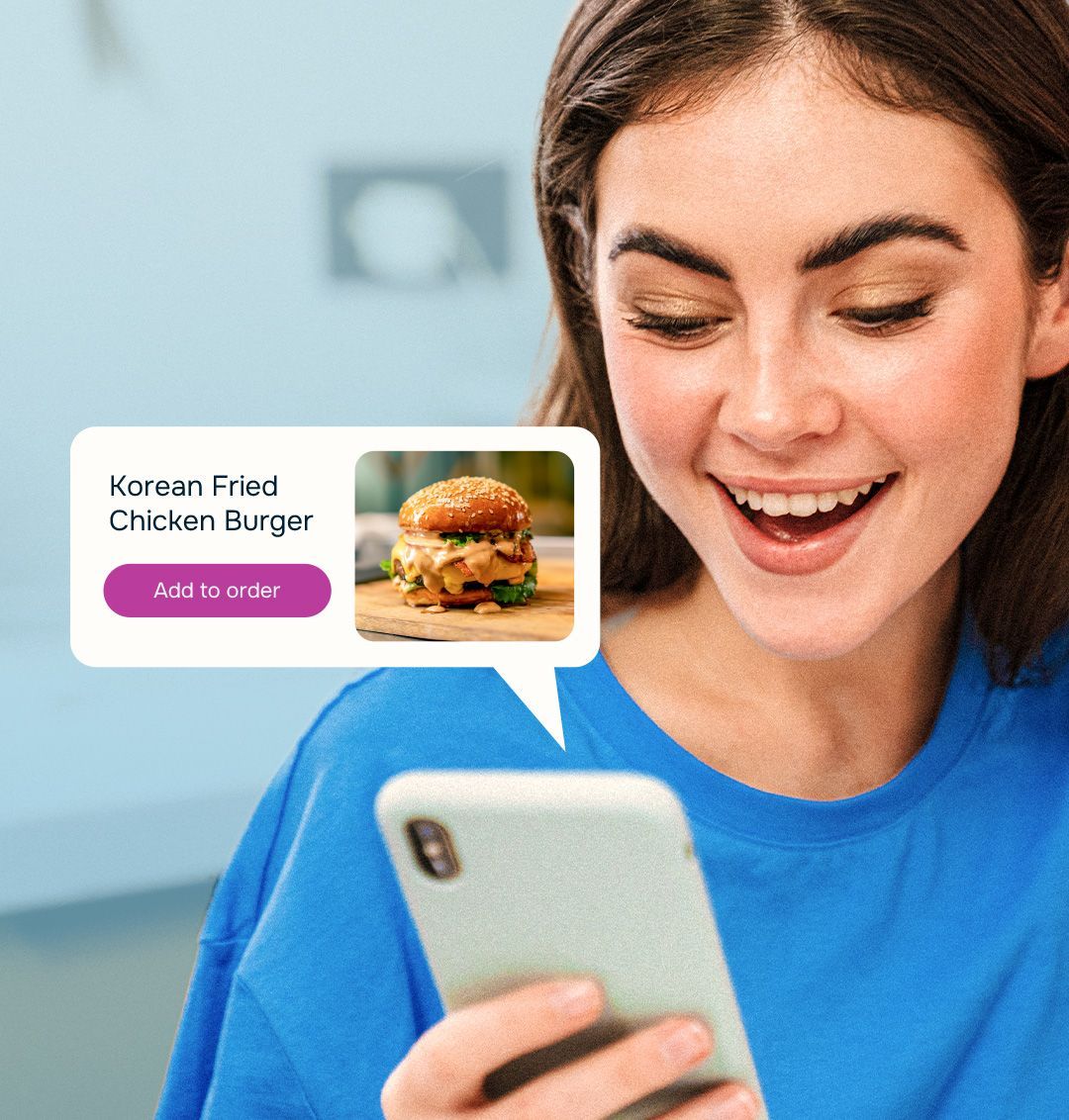
Reliability that protects service
Downtime costs you staff time, covers and reputation. PushPOS helps you stay steady even in peak periods.
List of Services
-
Offline continuity for orders and paymentsList Item 1
Track stock levels & sales in real time.
-
Automatic recovery and sync when back onlineList Item 2
Apply discounts, BOGO deals & loyalty rewards.
-
Resilient printing to the correct prep stationsList Item 3
Works with barcode scanners, receipt printers, and Windows-based terminals.
Works with your current setup
Modernise without replacing everything.
- Compatible with common Windows printers, scanners and customer displays
- Fast front-of-house to kitchen flow with auto print rules
- Add KDS when ready, keep tickets for bar printers where you need them
- Remote access available for support, training and configuration

Delivery and online ordering when you need it
Start simple or add channels as you grow.
- Self delivery with custom zones and pricing
- Uber Direct available for on-demand delivery
- Online Ordering and QR table ordering integrate with the same menu and routing
- Order aggregation from marketplaces with auto confirm and auto print
Built for Australian venues
Get a platform designed for local operators, supported by people who understand hospitality here. From cafés and quick service to bars and hotels, PushPOS fits the way you work.
Frequently Asked Questions
Will PushPOS run on my current Windows PCs?
Yes. PushPOS is engineered for Windows and supports common hospitality peripherals.
What happens if the internet goes down?
You can keep taking orders and payments offline. Data syncs automatically when you are back online.
Can we keep our kitchen printers and add a KDS later?
Absolutely. Keep split printing to bar and kitchen today, add KDS for live visibility whenever you are ready.
Experience a POS system that doesn't just meet your needs but exceeds them









